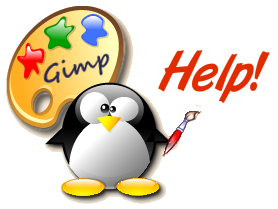Transparency 3
all but a selection
You want to make everythng transparent except . . .
Why use paste as new?
This is usually used to save a few steps (inverting, copying, pasting) when you want part of an image to use on it's own or in another.
In whatever manner is necessary, you select what you want to use.
Then you copy it (Ctrl + c or from the menu - Edit>Copy)
Then go back to the Edit menu (there is no default keyboard shortcut) and choose:
Edit>Paste As >New Image
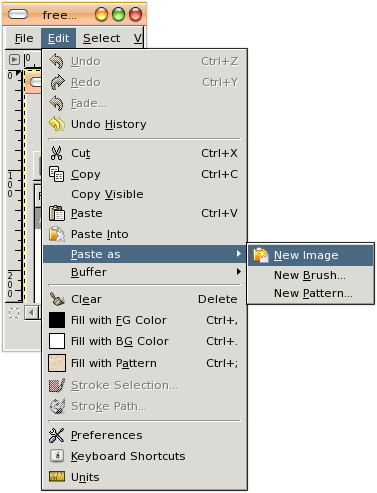
It is really very simple. But over the course of several images and/or parts it can save a lot of time. Just for S*@#ts and giggles, here's a flash demo:
paste_as_new_flash