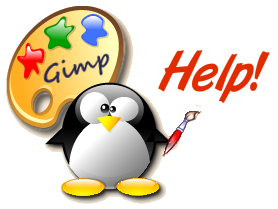Transparency 1
When an image is created
How do I make an image transparent?
Simplest way is to start with a transparent image. Go to File>New and check out the dialog, we're looking for the "Advanced Options."
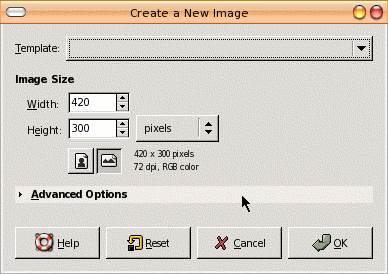
Click on the "Advanced Options" and you will see the following dialog expanded. What we are interested in is the section Fill with: Background color

Then click on the Background color dropdown box. It will look like so:
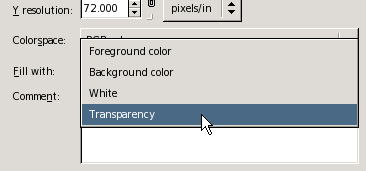
Choose Transparency, as shown above, and the new image should open with the checkerboard-represented transparent background.