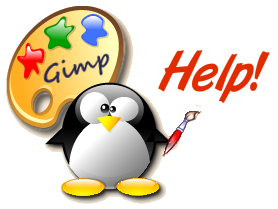Selections 2
Hand Drawn
How do I select an irregular-shaped area of an image?
There are more ways to do this than probably anything else in the GIMP. The next tool in our box of tricks is the "Select Hand Drawn Region" (also known as the "Lasso" tool) -- so we'll start with that.
The hand-draw selection tool

Click the hand draw tool in the toolbox and bring the mouse over to your image, click with the left mouse button where you want to start and draw around whatever you'd like selected. If you need to worry about pixel-level accuracy, a good trick is to zoom in real big on the image and select a small section at a time.
When you lift your finger off the left mouse button, the selected area will close itself with a straight line from where you began the selection to where you stopped.
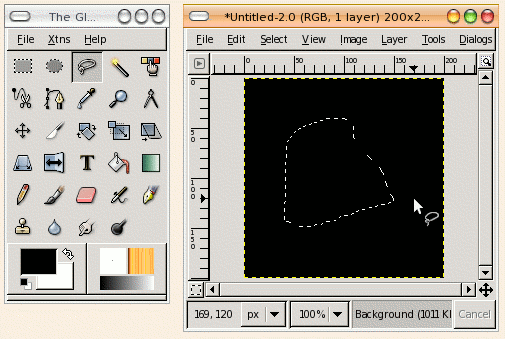
You can watch this in action here:
Lasso Select Flash Demo
Laso Select tool options
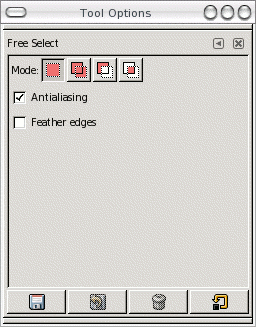
- Modes are explained on the Selection Options page
- Antialias is on by default, and partially selects in-between pixels, therefore making the selection edge appear smoother.
- Simplified, the Feather edges acts like an antialias, but partially selecting a large number of in-between pixels. Sort of a "gradient selection" of in-betweeners.