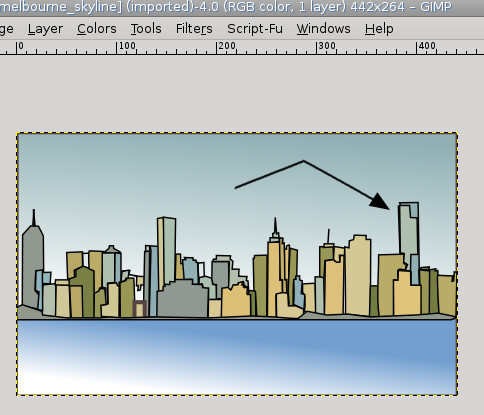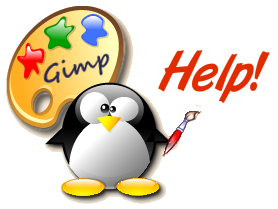Script-Fu -> Arrow Draw
This is an adjustable script.
It draws an arrow on the image between two points on a path. (Or more than two points.)
So, first thing yuou do is to create a path, using the path tool:
Path Tool
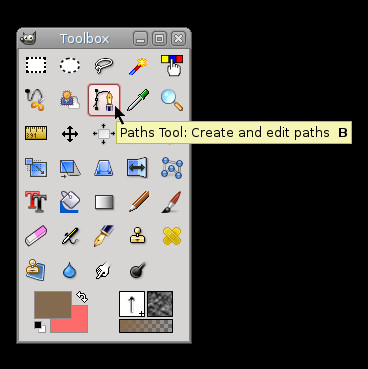
First point (on right) and second...
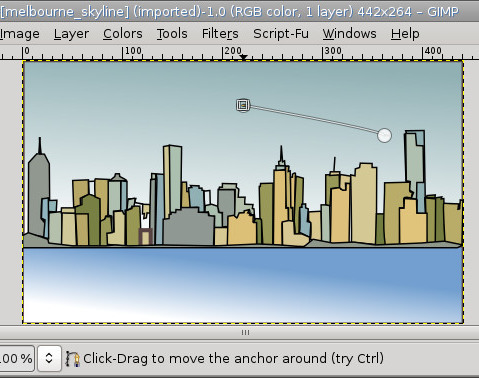
Arrow Dialog
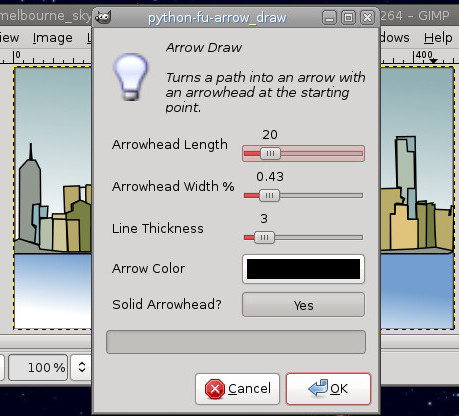
Result:
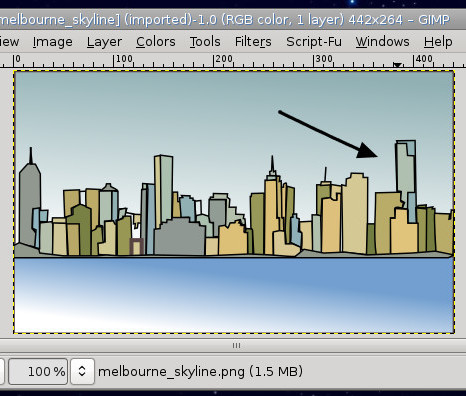
Nice.
Curved path:
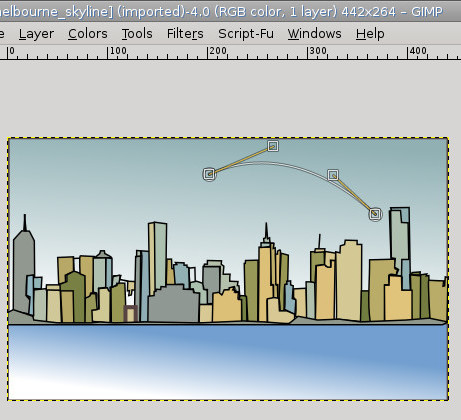
I KNOW... you are thinking, that making a path before the arrow is a hassle, how much easier would it be to simply draw a line and pick an arrowhead? Well...
The choices in this dialog are quick and easy -- and if you have to make a path prior to using it, there is the ability to play around with that line. In the above example, I make a curve line. And further down you may notice that lines with multiople points can also be used.
Kinda neat.
Result:curved
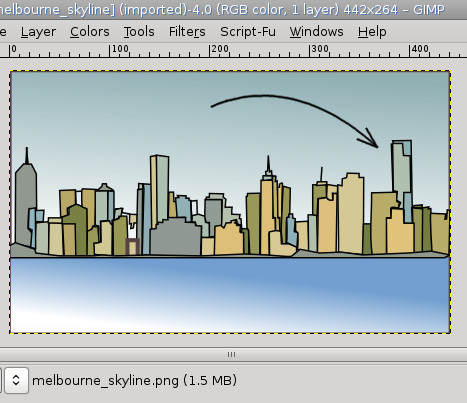
Result: