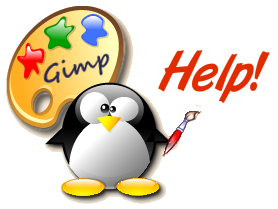Transparency 2
for one color
How do I make a color transparent?
Using Layer>Trancparency>Color to Alpha.
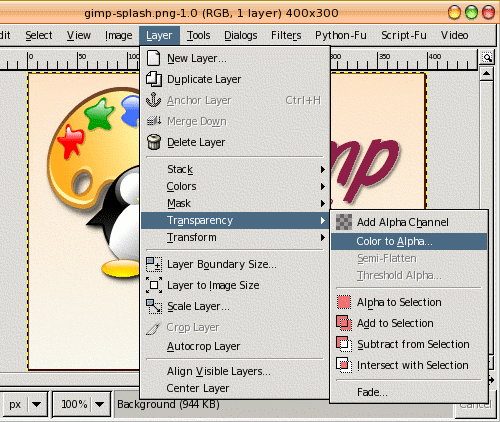
One little foible concerning "Color to Alpha"" at least in the GIMP 2.2.10 version, is that the default color to change to alpha (transparent) is not influencecd by the current foreground or background color. The color always defaults to white:
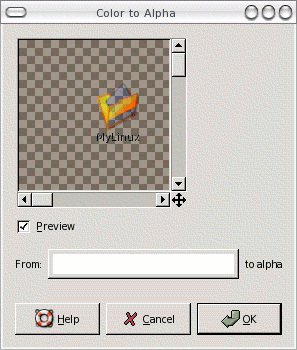
And while a color picker is available once the color to alpha dialog appears, (by clicking on the large bar of color next to From:) there is no eyedroper available to choose a color directly from the image. See below:
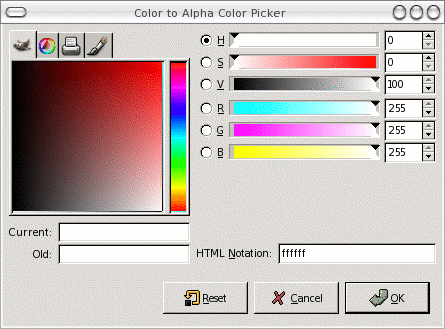
The easiest way around this problem (if you do not intend to make white transparent) is to use the color picker in GIMP before you open the "Color to alpha" dialog, pick the color you are interested in making transparent in your image (the HTML value), and copy that to the clipboard using Ctrl + c.
Then open the "Color to alpha" dialog, click the "From"" to open the color picker specific to color to alpha, and paste the previously saved color into that dialog, in the HTML_Notation.
I've made a demo of the routine above: