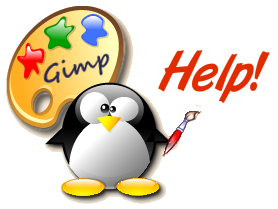Make a Line
Where's the line tool?
Yeah, this one I looked up a few times years ago, just after I switched from Photoshop. Turns out you just use the pencil tool (or the brush tool.)Click the pencil or the brush where you want to start the line. Let go of the mouse. Next, press the "Shift" key on your keyboard. It will look like what you see below.
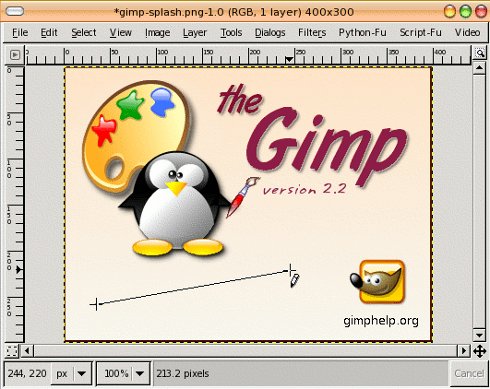
Then click the mouse again where you want the line to end.
Seems awkward, but there is an advantage to this. A big one -- you can zoom and scroll around after you start the line, before you decide where to end it. If you ever put skinny little lines in a picture and you wanted them to look straight or end "just so", you will appreciate that advantage.
For your instructional pleasure I have included a little Flash demo of a line being drawn:
Drawing a line Flash Demo